To live stream your webinar to a custom platform: Start the webinar as usual, by doing one of the following: From your calendar - If you ha...
To live stream your webinar to a custom platform:
- Start the webinar as usual, by doing one of the following:
- From your calendar - If you have added the webinar to your calendar, click the link displayed on your calendar reminder.
- From the Zoom website - Sign into Zoom, find the webinar in the My Webinars tab, and click Start.
- Click the More button in the Host Controls.

- Choose Live on Custom Live Stream Service.
If the organizer configured this webinar for live custom streaming, a browser window opens that shows the progress as Zoom prepares the live stream of your webinar.
If the organizer did not set up this webinar for live custom streaming, you must enter the values provided in the instructions.
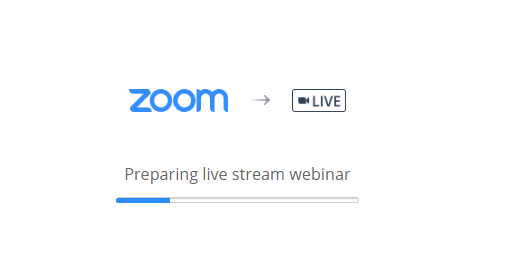

No comments